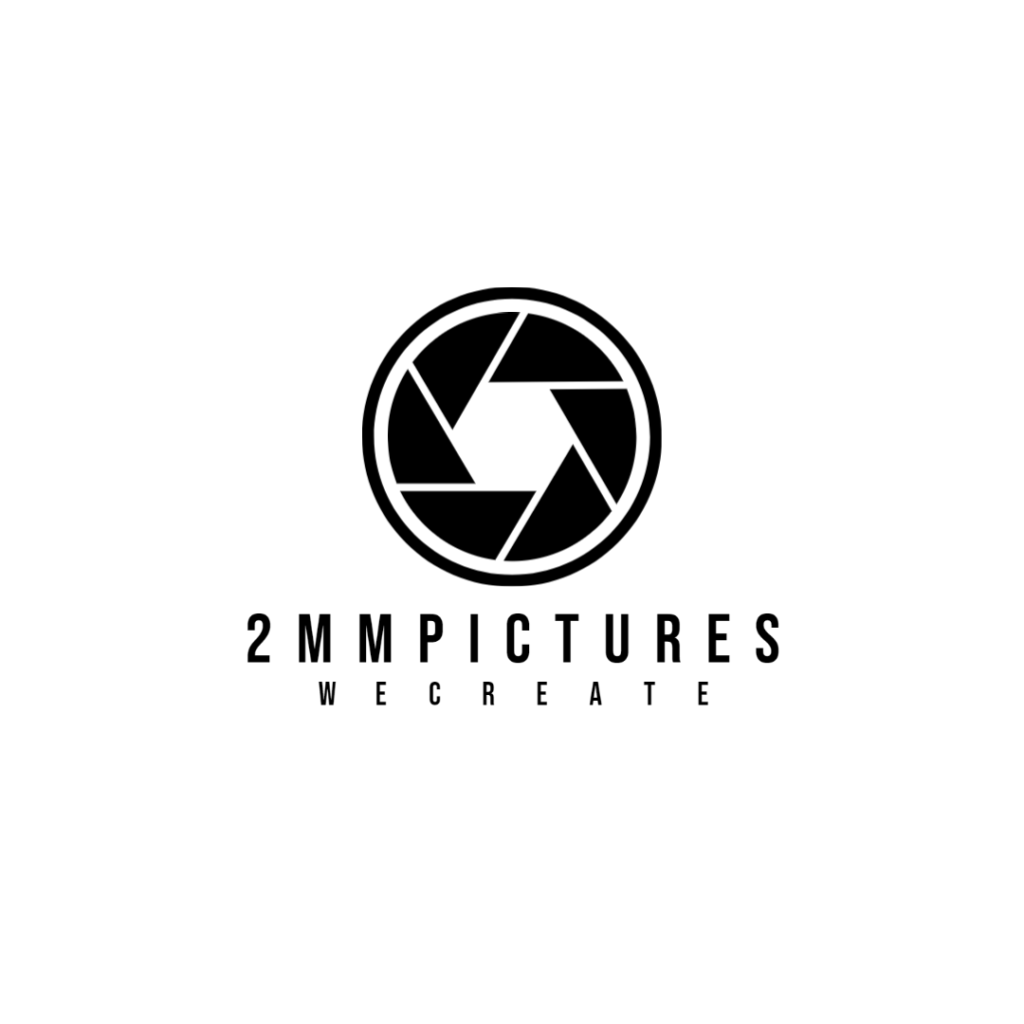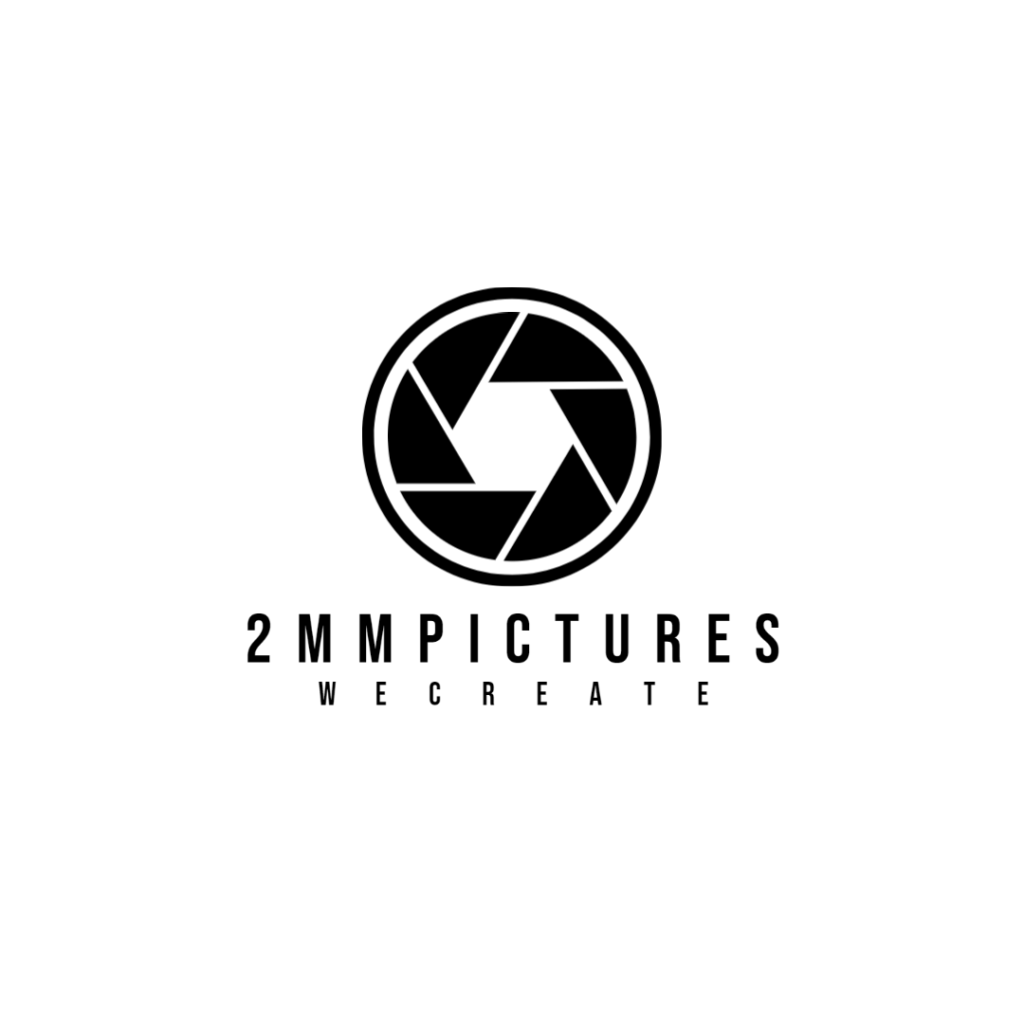Understanding the Basics of Shutter Speed
what is shutter speed?
Shutter speed is one of the three pillars of photography, along with aperture and ISO. It controls the amount of time that the shutter of a camera is open when taking a photo. This affects how much light reaches the camera sensor, and it also affects how motion is captured in a photo.
In simple terms, shutter speed is the speed at which the shutter of your camera opens and closes. A faster shutter speed lets in less light, while a slower shutter speed lets in more light. This means that shutter speed can be used to control the exposure of your photos, as well as to create different effects, such as freezing motion or creating motion blur.
Shutter speed is measured in fractions of a second. For example, a shutter speed of 1/125 means that the shutter is open for 1/125th of a second. A shutter speed of 1/250 means that the shutter is open for 1/250th of a second, and so on.
Faster shutter speeds
Faster shutter speeds are typically used to freeze motion. This is because when the shutter is open for a shorter amount of time, there is less time for the subject to move. This is why you would use a fast shutter speed to freeze the action of a sporting event or to capture a bird in flight.
Slower shutter speeds
Slower shutter speeds are typically used to create motion blur. This is because when the shutter is open for a longer amount of time, there is more time for the subject to move. This can be used to create a sense of speed or movement in a photo, or to blur out unwanted elements in a scene. For example, you might use a slow shutter speed to create a sense of movement in a waterfall photo, or to blur out the background of a portrait to focus attention on the subject.

How Shutter Speed Affects Your Photos
How Shutter Speed Affects Exposure
Shutter speed has a direct impact on the exposure of your photos. A faster shutter speed lets in less light, while a slower shutter speed lets in more light. This means that you can use shutter speed to control the brightness or darkness of your photos. For example, if you are taking a photo in bright daylight, you will need to use a faster shutter speed in order to avoid overexposing the photo. If you are taking a photo in low light, you will need to use a slower shutter speed in order to let in more light and avoid underexposing the photo.
How Shutter Speed Affects Motion Blur
Shutter speed also affects how motion is captured in a photo. A faster shutter speed will freeze motion, while a slower shutter speed will create motion blur. Motion blur can be used to create a sense of speed or movement in a photo, or it can be used to blur out unwanted elements in a scene.
For example, if you are taking a photo of a car driving down the street, you will need to use a fast shutter speed in order to freeze the car in motion. If you use a slow shutter speed, the car will be blurred, which can create a sense of speed or movement in the photo.
You can also use motion blur to blur out unwanted elements in a scene. For example, if you are taking a portrait of someone and there is a busy background, you can use a slow shutter speed to blur out the background and focus attention on the subject.
How to Use Shutter Speed to Your Advantage
Freezing Motion
To freeze motion, you need to use a shutter speed that is fast enough to stop the subject from moving during the time that the shutter is open. The faster the subject is moving, the faster the shutter speed needs to be.
A good rule of thumb is to use a shutter speed that is at least twice as fast as the focal length of your lens. For example, if you are using a 50mm lens, you would need to use a shutter speed of at least 1/100th of a second to freeze motion. If you are using a 200mm lens, you would need to use a shutter speed of at least 1/200th of a second to freeze motion.
Here are some tips for freezing motion with shutter speed:
- Use a fast shutter speed.
- Use a tripod to keep your camera steady.
- Pan with your subject to keep it in focus.
- Use a telephoto lens to bring your subject closer.
- Use a burst mode to capture multiple frames of the action.
Here are some examples of situations where you would want to use a fast shutter speed to freeze motion:
- Sports photography
- Wildlife photography
- Action photography
- Dance photography
- Portrait photography
Creating Motion Blur
Motion blur is a photographic effect that occurs when the camera shutter is open for a long period of time, capturing the movement of a subject in a single frame. This can be used to create a sense of speed, movement, or dynamism in a photo.
To create motion blur, you will need to use a shutter speed that is slower than 1/30th of a second. The slower the shutter speed, the more motion blur will be created. You can experiment with different shutter speeds to see what works best for the desired effect.
Here are some tips for creating motion blur:
- Choose the right subject: Motion blur is most effective when used to capture subjects that are moving slowly or erratically. Examples of good subjects for motion blur include waterfalls, rivers, streams, traffic, and people walking.
- Use a tripod: A tripod will help to keep your camera steady and prevent camera shake, which can blur your photos. This is especially important when using a slow shutter speed.
- Experiment with different shutter speeds: There is no one-size-fits-all shutter speed for creating motion blur. The best shutter speed will depend on the subject you are shooting and the desired effect. Start with a shutter speed of 1/30th of a second and experiment from there.
- Use panning: Panning is a technique that involves moving your camera in the same direction as your subject while the shutter is open. This can create a sense of speed and dynamism in your photos. To pan, hold your camera steadily and follow your subject with your lens as you press the shutter button.
Controlling Exposure in Low Light
In low light conditions, there is less light available for the camera sensor to capture. This can result in underexposed photos, which are too dark. To control exposure in low light, you need to let more light into the camera. You can do this by using a slower shutter speed, a wider aperture, or a higher ISO.
Shutter speed is the amount of time that the shutter of the camera is open. A slower shutter speed lets in more light than a faster shutter speed. However, a slower shutter speed also makes the camera more susceptible to camera shake. This is because the camera is moving while the shutter is open, which can blur the photo.
Aperture is the size of the opening in the lens. A wider aperture lets in more light than a narrower aperture. However, a wider aperture also decreases the depth of field, which is the area of the photo that is in focus.
ISO is the sensitivity of the camera sensor to light. A higher ISO setting makes the camera more sensitive to light, so it can capture more light in low light conditions. However, a higher ISO setting also increases the amount of noise in the photo.
How to Control Exposure in Low Light
To control exposure in low light, you can use one or more of the following techniques:
- Use a slower shutter speed. This will let in more light, but it is important to use a tripod to avoid camera shake.
- Use a wider aperture. This will also let in more light, but it will decrease the depth of field.
- Increase the ISO setting. This will make the camera more sensitive to light, but it will also increase the amount of noise in the photo.
Tips for Using Shutter Speed
- If you are shooting in low light, you will need to use a slower shutter speed in order to let in more light. However, be careful not to use too slow of a shutter speed, or your photos may become blurry due to camera shake.
- If you are shooting a moving subject, you will need to use a fast shutter speed in order to freeze the motion. Otherwise, your subject will be blurred.
- You can also use shutter speed to create different moods in your photos. For example, a fast shutter speed can create a sense of excitement and energy, while a slow shutter speed can create a sense of calm and serenity.
Using a Tripod for Long Shutter Speeds
A tripod is essential for using long shutter speeds. When you use a slow shutter speed, the camera is more susceptible to camera shake. A tripod helps to keep the camera steady and prevents blurry photos.
Here are some tips for using a tripod for long shutter speeds:
- Choose a sturdy tripod. A tripod that’s too flimsy will shake and blur your photos.
- Make sure the tripod is level. This is important for landscape and architectural photography.
- Use a remote shutter release. This will help to prevent camera shake from pressing the shutter button.
Experimenting with Different Shutter Speeds
The best way to learn how to use shutter speed is to experiment with different shutter speeds to see what works best for different subjects and situations.
Here are a few ideas for experimenting with different shutter speeds:
- Freeze motion: Use a fast shutter speed to freeze the motion of a moving subject, such as a bird in flight or a car racing down the street.
- Create motion blur: Use a slow shutter speed to create a sense of speed or movement in a photo, such as a waterfall or a busy street scene.
- Control exposure: Use shutter speed to control the exposure of your photos. In low light conditions, you will need to use a slower shutter speed to let in more light. In bright light conditions, you will need to use a faster shutter speed to avoid overexposing your photos.
- Create different moods: Use shutter speed to create different moods in your photos. A fast shutter speed can create a sense of excitement and energy, while a slow shutter speed can create a sense of calm and serenity.
Experiment with different shutter speeds and see what creative effects you can create!
Conclusion
Shutter speed is one of the most important concepts in photography. It allows you to control the exposure of your photos, freeze motion, create motion blur, and create different moods in your photos. By understanding how shutter speed works, you can take better photos in any situation.